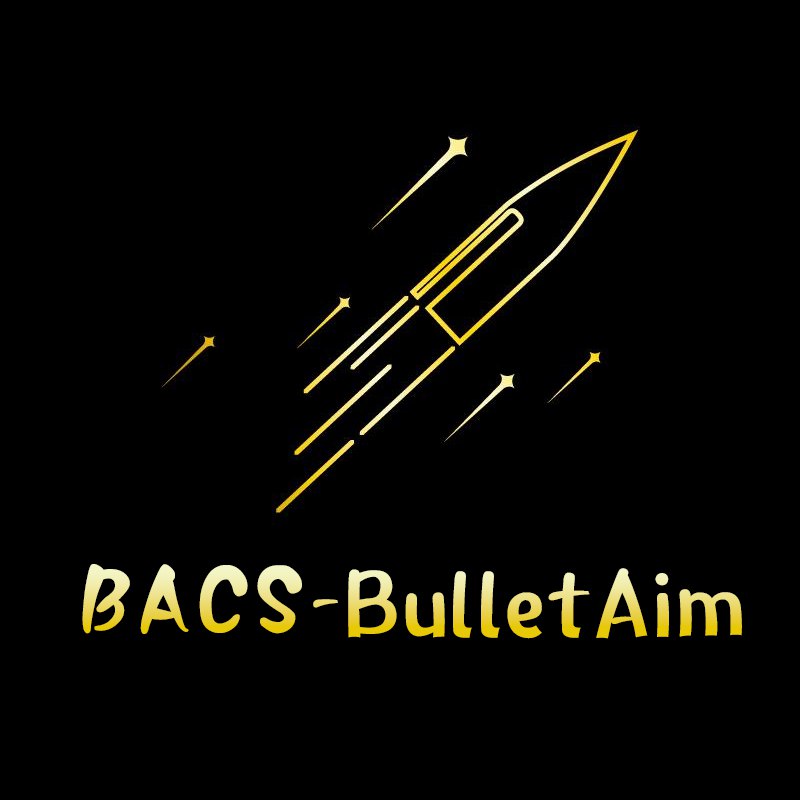More Option
Premiere charting and
trading with AIMS
TradingView is the world’s leading charting platform and a vibrant community used by over 50 million traders. Our trading integration via cTrader will allow you to access the best charting and technical analysis tools on the market and be informed like never before.
Open Account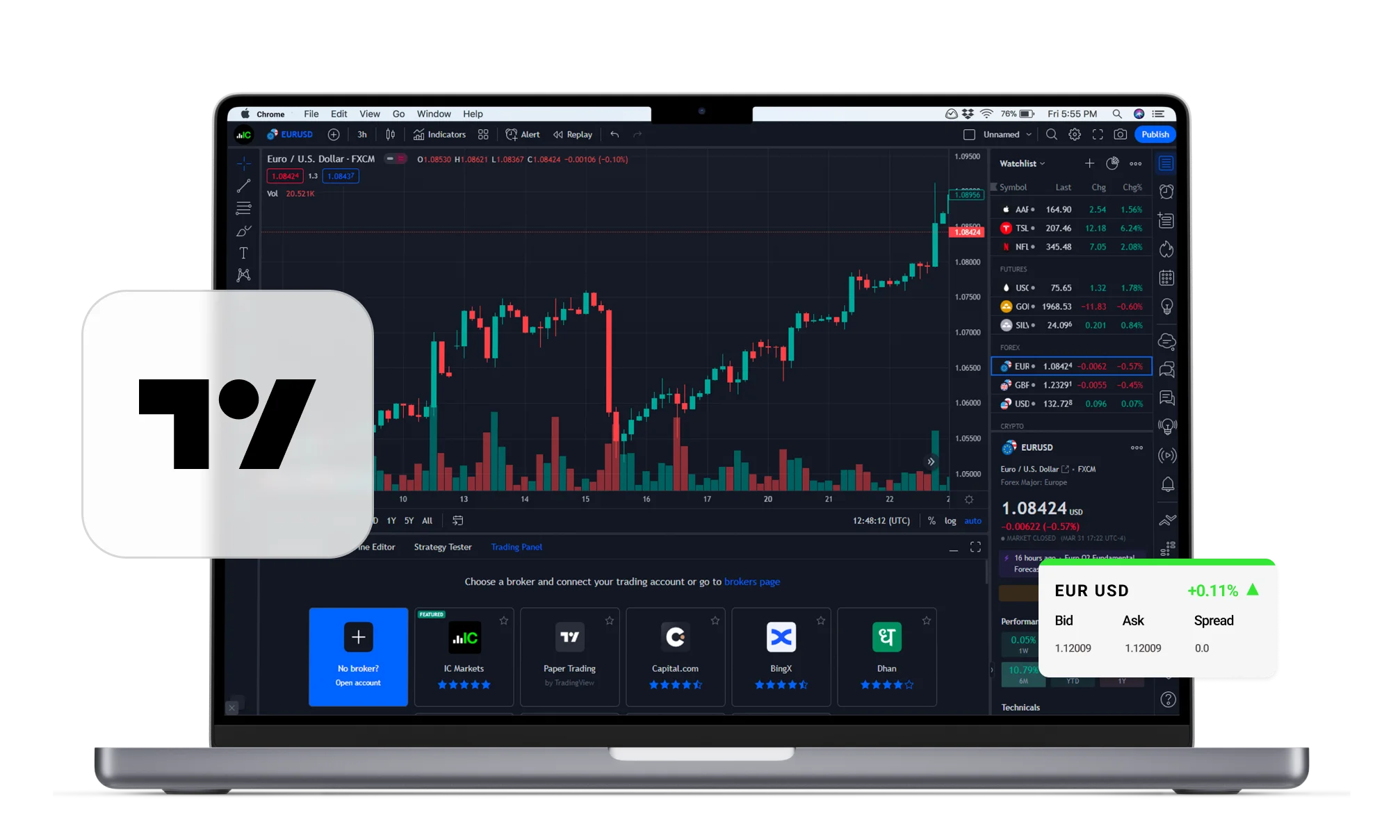
What makes TradingView a leading charting
platform?

Best-in-class charts
Interactive and responsive 15+ chart types with 110+ drawing tools and a wide range of customisations.

Technical analysis
400+ pre-built indicators for popular strategies and thousands more custom-built in the community.

Unmissable alerts
Never miss a trading opportunity with 13 notification conditions on price, indicators, and strategies.

Analytical suite
Forex screener with 100+ descriptive and technical criteria, financial news and corporate statements.

Strategy tester
Simulate trading activity and use historical data to test various strategies and setups with detailed reports.

Chat and learn
Communicate and follow top community traders from around the world and never trade alone again.
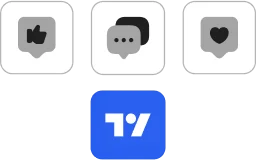
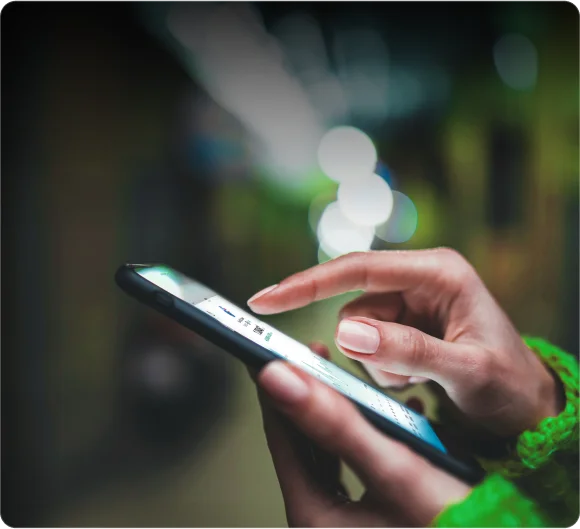
Why trade on TradingView with AIMS?






TradingView desktop &
mobile apps



Start Trading with Tradingview
Connect your AIMS account to TradingView
TradingView FAQs
Opening a TradingView account is simple! Visit TradingView to open a free or subscription-based account today.
You can only trade on TradingView with our cTrader Raw Account.
You can transfer funds from your Secure Client Area to your TradingView account. You can find more information on funding and withdrawals here.
Yes, you can! You can trade with a Demo account while your live application is pending.
You can open a Demo TradingView account in your Secure Client Area or on TradingView. Once you have logged into TradingView, you can connect using the Trading Panel, just as you would with your live account.
Currently, only one account type is available. We are continuously improving our services to ensure that you have access to all available options.
If you are an existing cTrader user, you can access your positions and continue trading as usual. The integration with TradingView will not affect your pre-existing cTrader account.